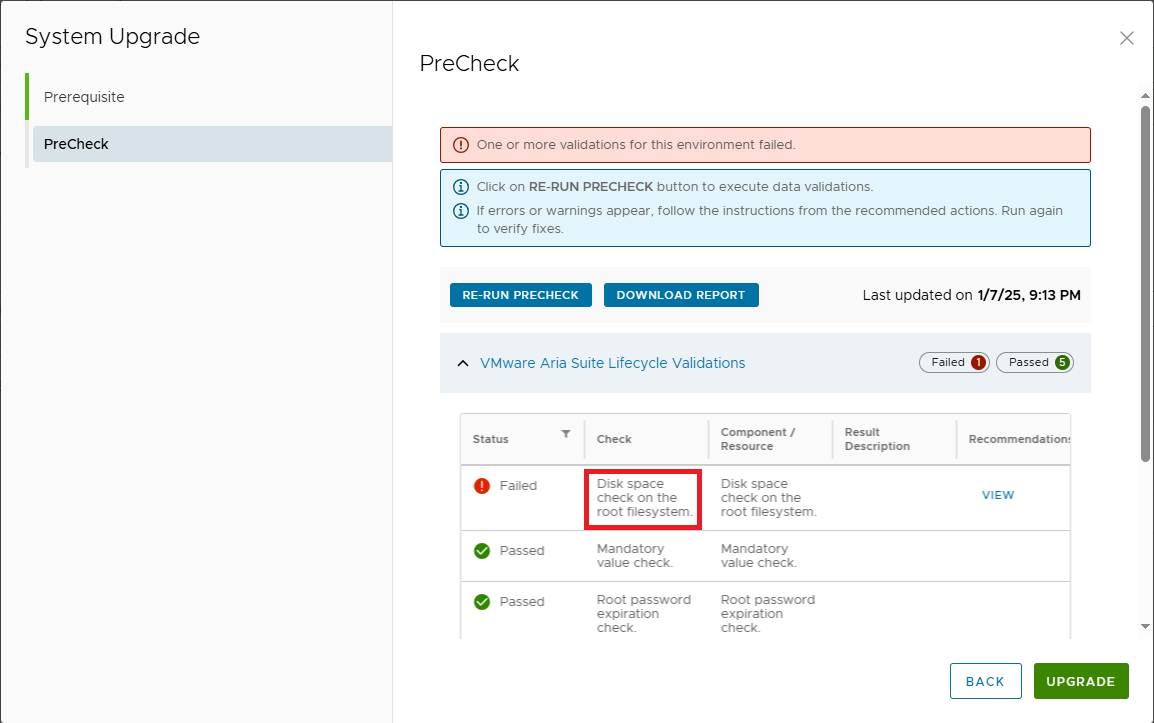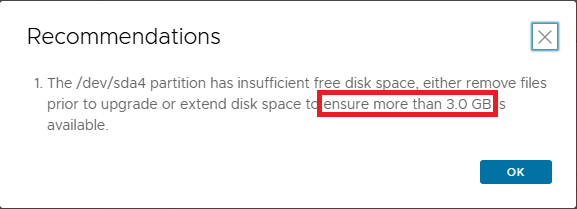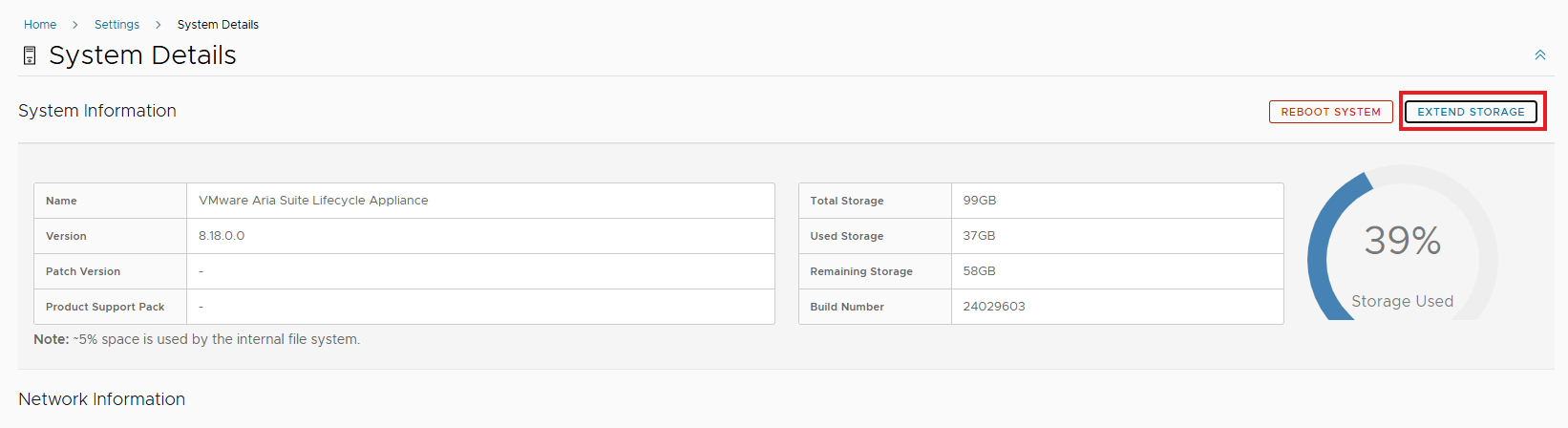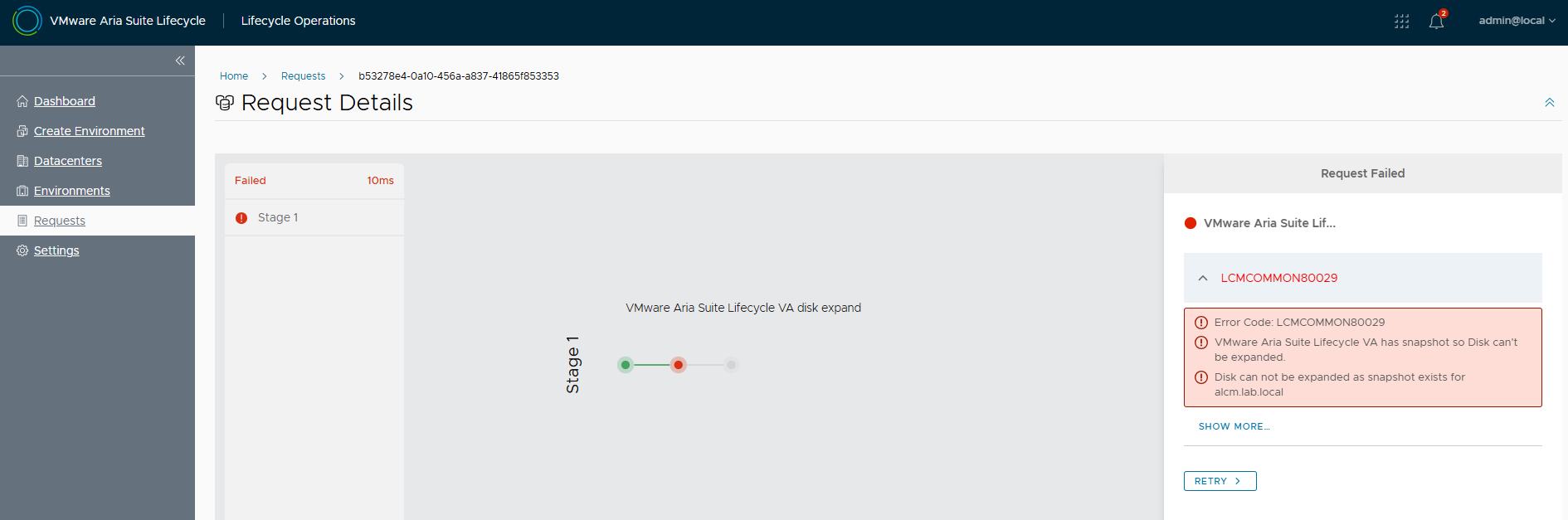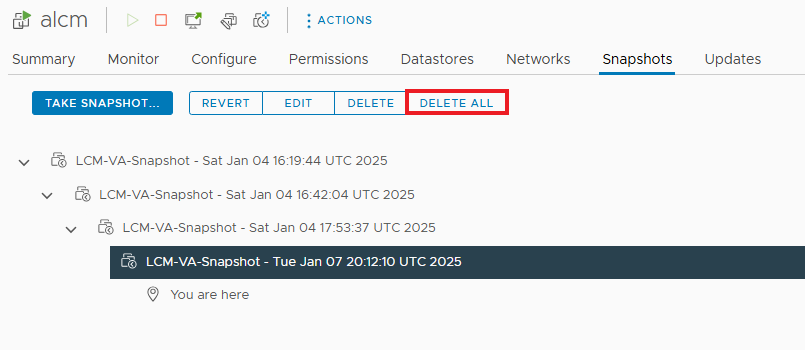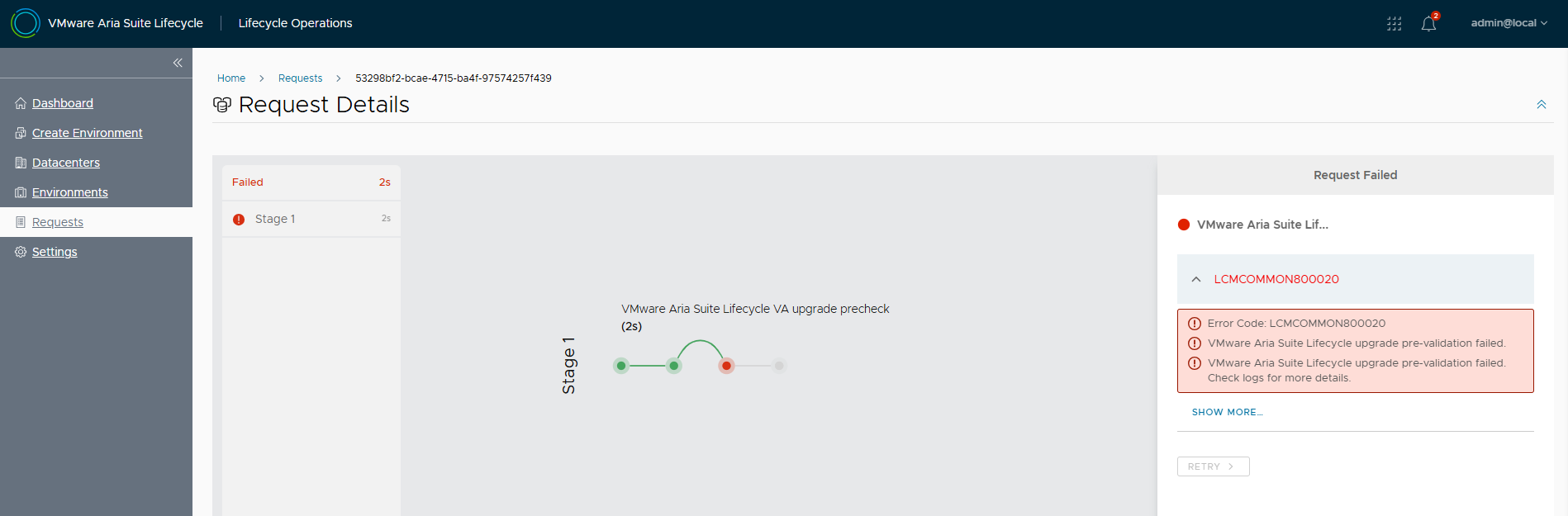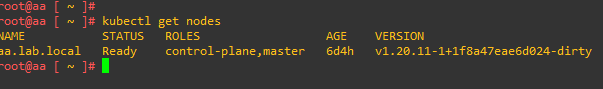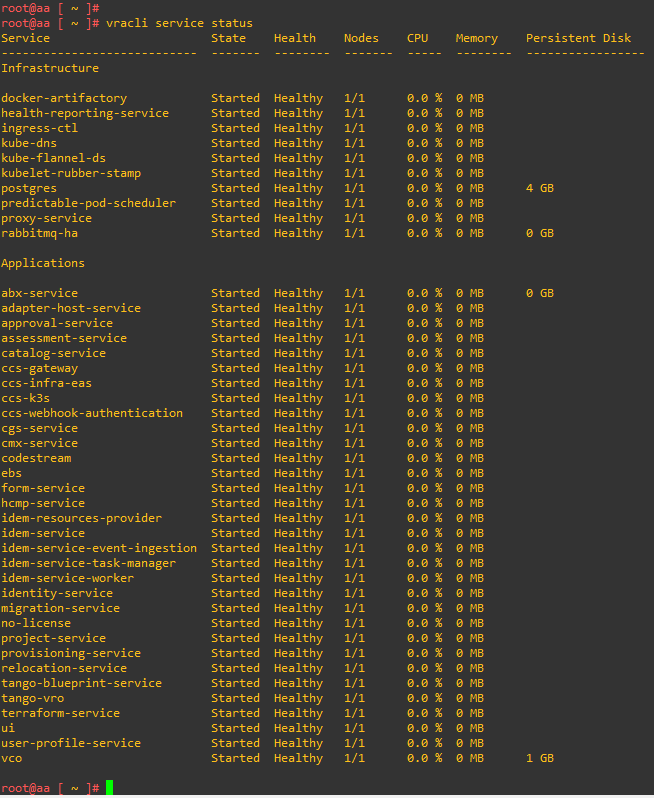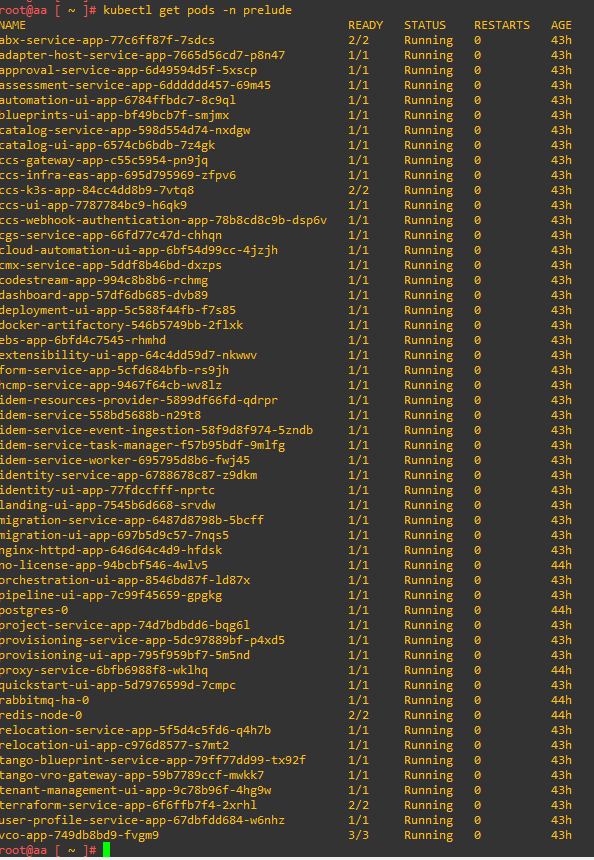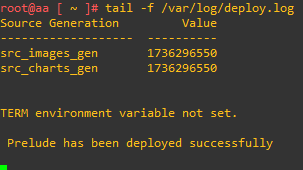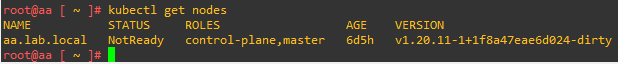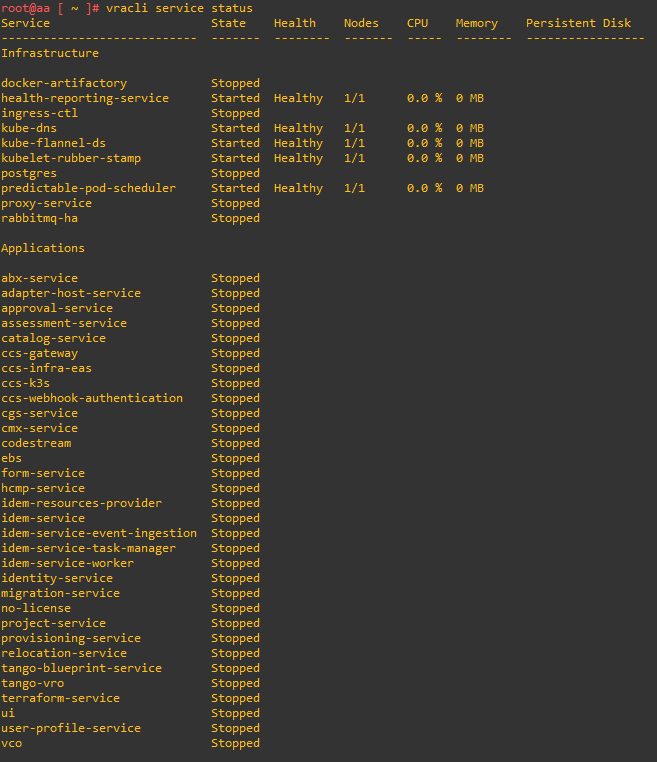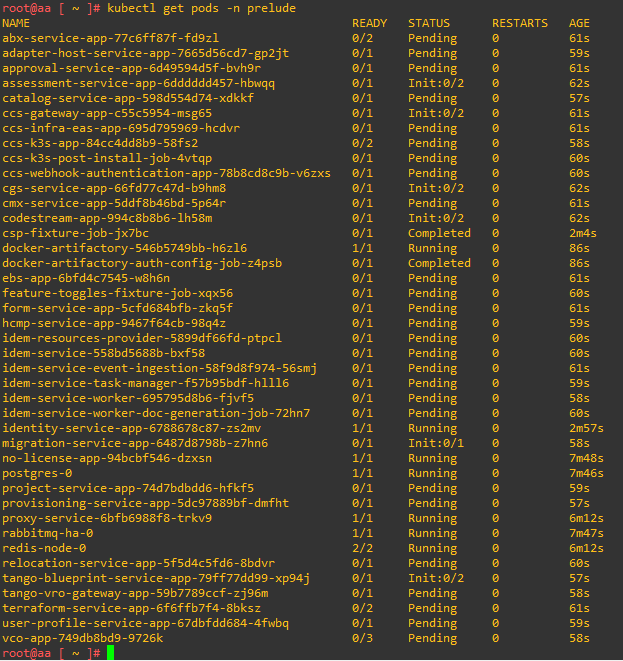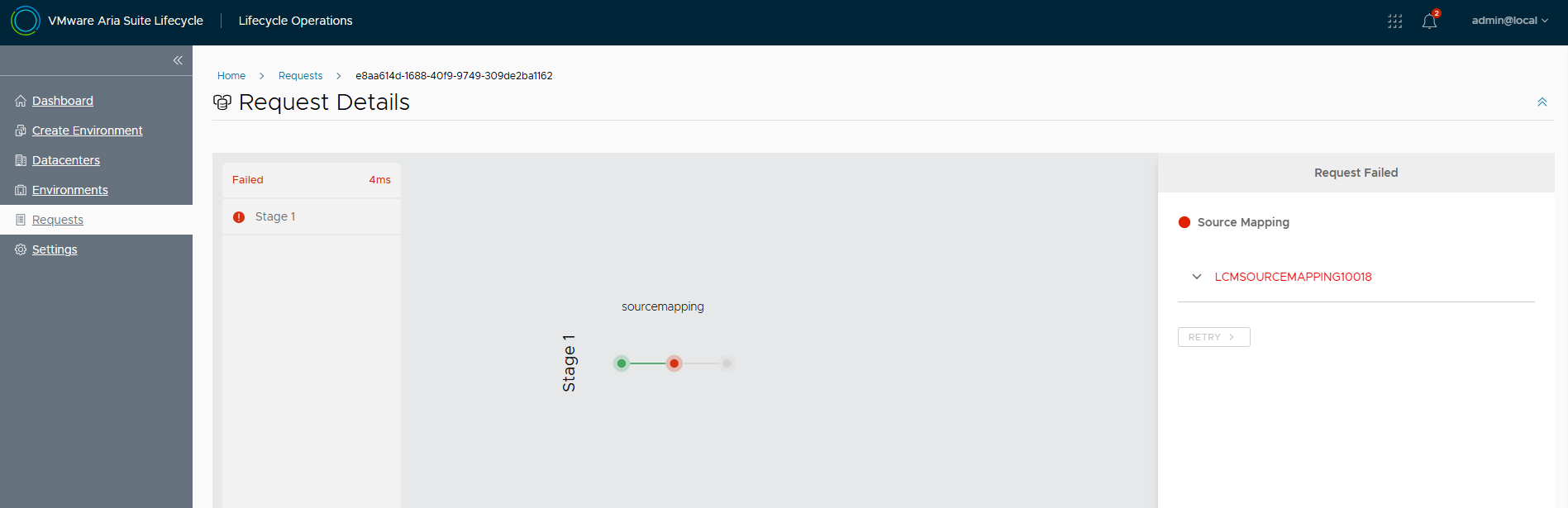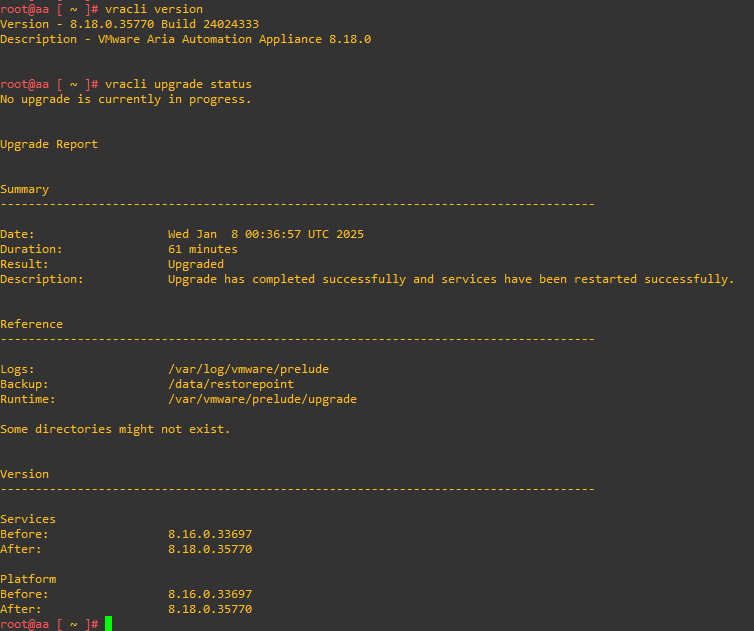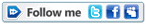While upgrading vRealize to Aria Automation I ran into some blocking issues, I share in this article the KB and commands that helped me solve them and complete the upgrade.
Pre Checks fail due to low disk space on LCM root partition
In this case the EXTEND STORAGE function from the LCM settings does not help, the root is not extended
You can recover some space from the root using the commands in this KB, once the space is freed re-run the pre-checks and continue with the upgrade
If you try to expand the disk space on LCM the job stops with the following error
The problem is due to the presence of snapshots (due to previous upgrades)
You will simply need to delete all snapshots with DELETE ALL, rerun EXTEND STORAGE
Upgrade Pre Checks fail for no apparent reason
It may be a stuck job trying to connect to the Aria Automation environment. In my case I encountered 2 problems.
The first one solved by running the commands in this KB, in the second the Aria Automation services were not properly started.
To check the status of Aria Automation and its services connect via SSH to the appliance with the root user.
First check whether the node (or nodes in the case of a cluster) are in the ready state
If the node is in the NotReady state it may not have started properly or has not yet completed startup. If after a while the status does not change to Ready try restarting the appliance.
Check the status of the services, all services should be Started and Healthy
If the services are not in Started check the status of the Pods of the prelude namespace
You can check the Pods deployment logs with the following command
As you can see the status of the services, Pods and log do not report any problem, in this case the system works correctly.
This is the status of the previous commands in case of incomplete reboot or still starting
Another blocking issue, not being able to map an image to upgrade from LCM
This happens if you have not selected a Product support pack that supports the image you are trying to map (refer to this KB). Make sure you have selected and activated the latest PSPack available for the LCM release you are using.
Other useful commands to check your Aria Automation version and upgrade status
I will be sure to update the article with solutions to other upgrade problems 🙂