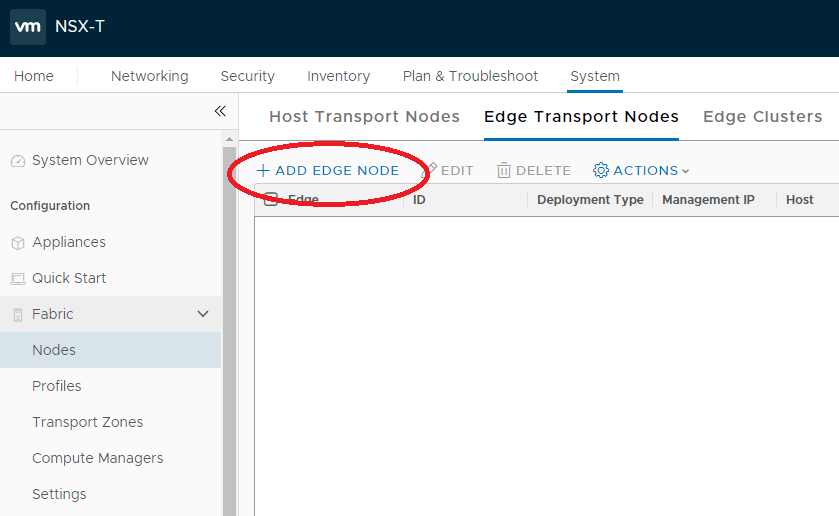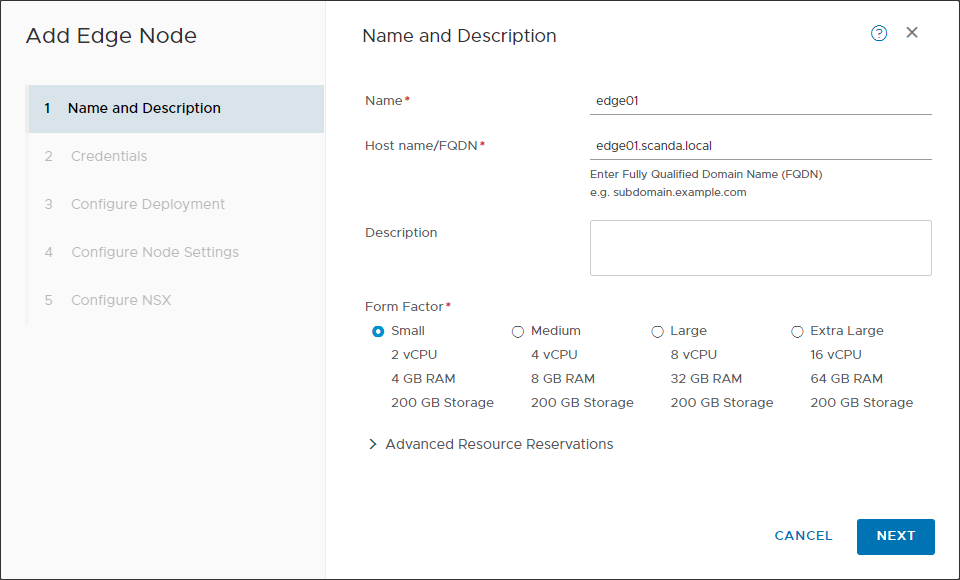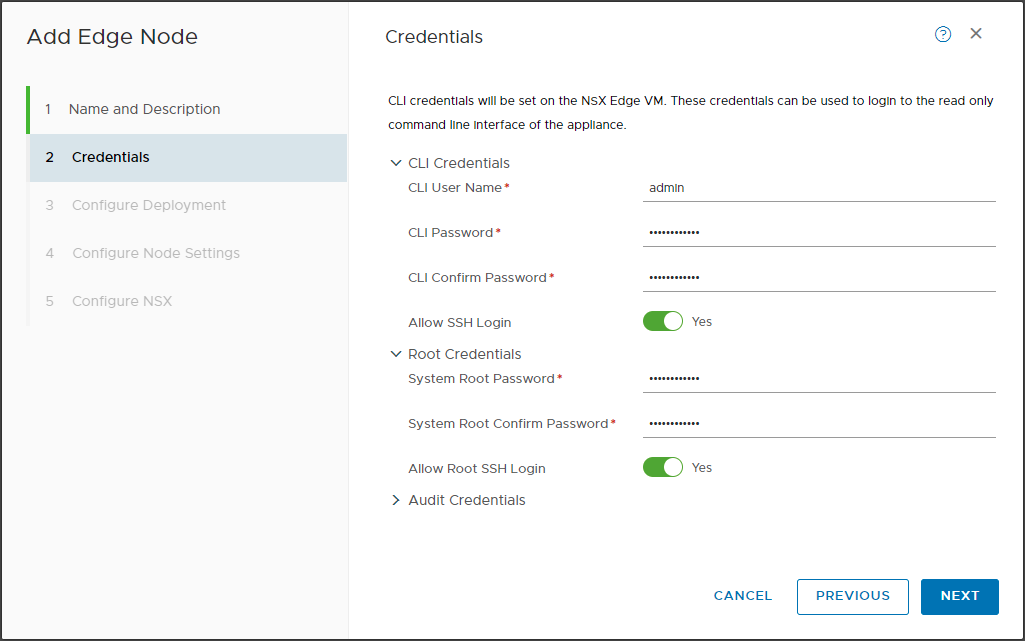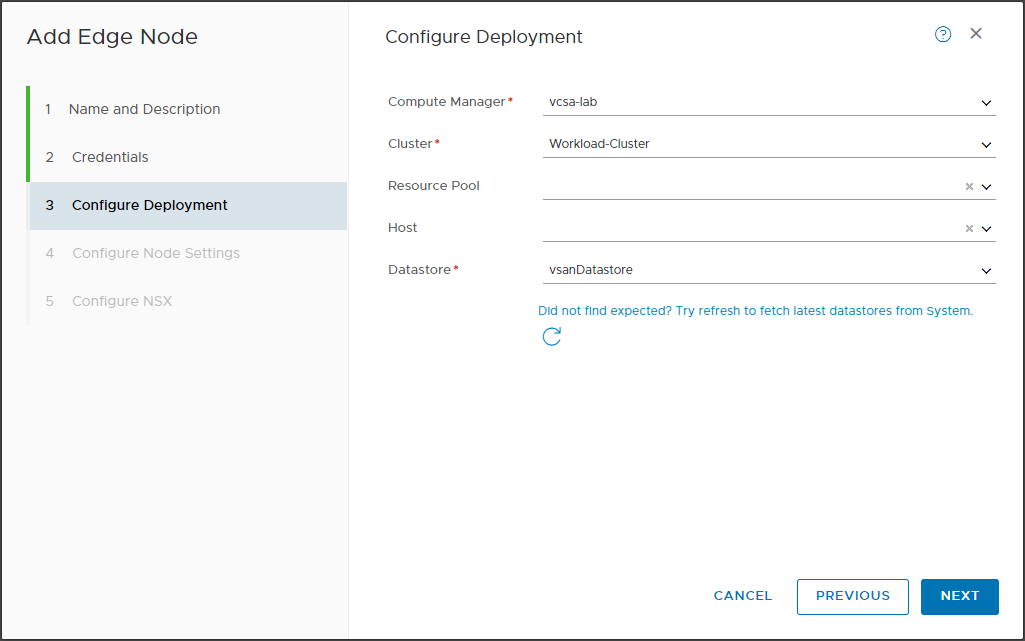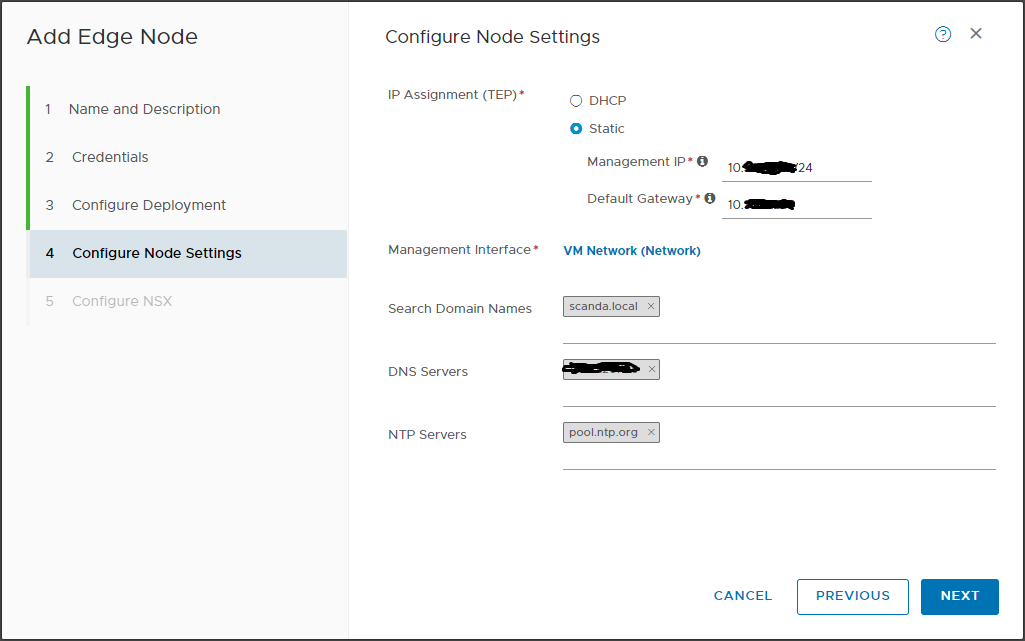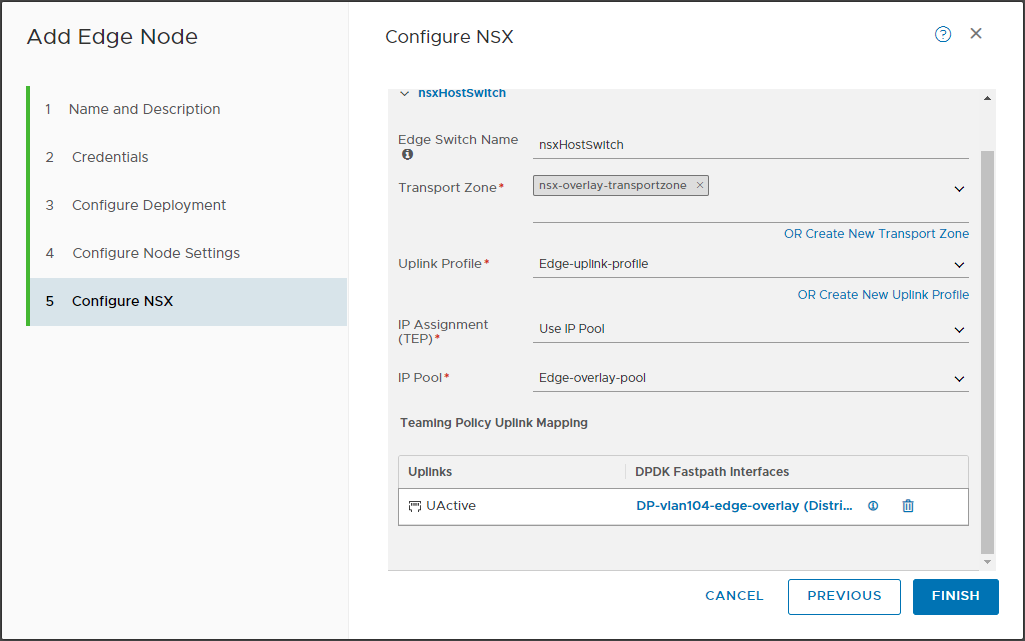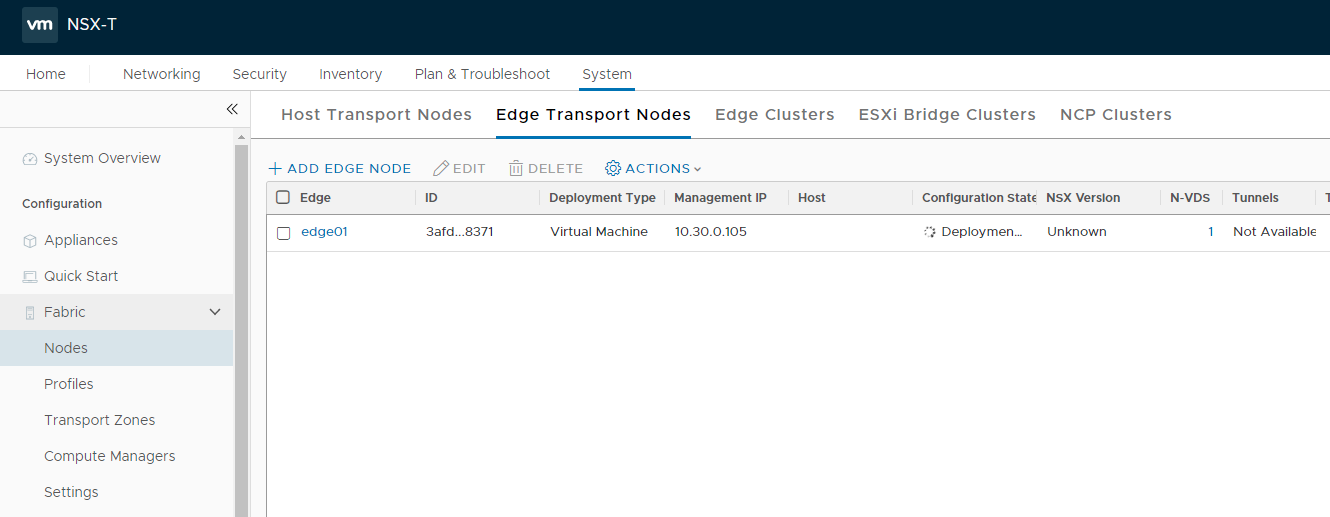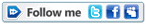Core components of NSX are Edges that provide functionality such as routing and connecting to the outside world, NAT services, VPN, and more.
Let’s briefly see the requirements necessary for their installation.
| Appliance Size | Memory | vCPU | Disk Space | Notes |
|---|---|---|---|---|
| NSX Edge Small | 4GB | 2 | 200GB | lab and proof-of-concept deployments |
| NSX Edge Medium | 8GB | 4 | 200GB | Suitable for NAT, routing, L4 firewall and throughput less than 2 Gbps |
| NSX Edge Large | 32GB | 8 | 200GB | Suitable for NAT, routing, L4 firewall, load balancer and throughput up to 10 Gbps |
| NSX Edge Extra Large | 64GB | 16 | 200GB | Suitable when the total throughput required is multiple Gbps for L7 load balancer and VPN |
As can be understood from the table, it is necessary to know in advance the services that will be configured on the edges and the total traffic throughput.
For production environments it is necessary to use at least the size Medium.
NSX Edge is only supported on ESXi with Intel and AMD processors (this is to support DPDK)
If EVC is used, the minimum supported generation is Haswell.
Having made the appropriate sizing considerations, you can proceed to install the Edge.
From the Manager console, move to System -> Fabric -> Nodes -> Edge Transport Nodes.
Select + ADD EDGE NODE
Insert the necessary information to complete the wizard.
For the lab the small version is sufficient, remember to verify that the FQDN was created as a record on DNS.
Enter the credentials of the admin, root, and audit user, if used.
In this case I have enabled the flags that allow admin and root access via SSH, this in order to be able to perform direct checks on the edge.
Select the compute manager to which the Edge will be deployed. Indicate the cluster and all the necessary information.
Enter information about the Management Network configurations, this is the network under which NSX Manager will configure and manage the Edge. The IP address must match the FQDN entered on the first page of the wizard.
As a last configuration, it is necessary to indicate which Transport Zone will be associated with the virtual switch to which the edge is connected. Specify the uplink profile, the TEP address assignment method, and the interface/portgroup to associate with the uplink.
This is the last page of the wizard, if all the information has been entered correctly the deployment of the edge will begin.
In the same way it is possible to create other edges to be used later for the creation of an Edge Cluster.